Ihr Warenkorb ist leer
Ihr Warenkorb ist leer Pin-Definition:
1. GND (Leistungsmasse)
2. VCC (Stromversorgung ist 3.3V)
3. CLK (Taktzeile)
4. MOSI (Dateneingang)
5. RES (Reset-Zeile)
6. DC (Daten- / Befehlsauswahlzeile)
7. BLK (Hintergrundbeleuchtung)
8. MISO (Datenausgabe)
9. CS1 (LCD-Chipauswahlsignal)
10. CS2 (Touchchip-Chipauswahlsignal)
11. PEN (Touch-Interrupt-Signal)
Paket enthalten:
1 x Bildschirm
inca
Bewertet in Großbritannien am 3. Mai 2022
Complte waste of money. Worked for 30 minutes, then a grey screen - reset, reboot, power up/down makes no difference.
E.G.Caruana
Bewertet in Großbritannien am 10. November 2020
I got this display working nicely with a D1 mini (ESP8266) microcontroller. Had to knock up a piece of code to get the minimum and maximum values returned by the touch chip in both directions in order to map those numbers to pixel co-ordinates, but that was only needed once, I now have the calibration constants which are good for any project using that display. I'm pleased with it but there are some things that prospective purchasers should be aware of.First, the good points:1. Low cost.2. Sharp and clear display, bright colours.3. Libraries and other resources available on the Internet.Now the not so good.1. Limited viewing angle.2. Total lack of documentation included.3. No pen supplied for touch.In summary, this is possibly not for the beginner, or for a situation where wide viewing angles are required. For anyone who is happy to wire up an SPI interface with a couple of chip select lines (one for the TFT and the other for touch) and find resources on the Internet, this is good value.
Produktempfehlungen