Ihr Warenkorb ist leer
Ihr Warenkorb ist leerAntonio Alberto Ferreira Carvalho
Bewertet in Spanien am 6. November 2024
Produto com boa qualidade , recomendo
Bernhard Windisch
Bewertet in Deutschland am 3. Dezember 2024
Werde am PC, am Mac, noch am Raspberry Pi vernünftig zum laufen gebracht!Hardware technisch wäre alles da was ich mir gewünscht hätte! Aber ohne vernünftige Software, egal ob vom Hersteller oder existierende Open Source Software, ist das Ding nicht zu gebrauchen...Sehr Schade!
b@@fghujggjbvkbbvvcfg
Bewertet in Deutschland am 16. November 2024
... ein Hammergerät. Installation unter Debian eine Sache von Minuten.Im Betrieb recht zuverlässig, sowohl der Oszi, als auch der Logik-Analizer tun was sie sollen.
Kai S.
Bewertet in Deutschland am 10. Januar 2024
Die Medien konnten nicht geladen werden.
Gianfranco Baccani
Bewertet in Italien am 8. Juni 2023
La consegna è stata effettuata rapidamente il prodotto è funzionante e conforme alle apettative. Grazie
Anonymer Bastler
Bewertet in Deutschland am 30. März 2023
Super Preis Leistung Verhältnis, die Installation des Treibers war nicht einfach, funktioniert bei mir auf Windows 10.
Kunde
Bewertet in Deutschland am 1. Juni 2023
Ich habe das Gerät als Ausgabegerät für den Analogrechner THAT eingesetzt
Corpsman
Bewertet in Deutschland am 8. Juni 2022
Als Hobbyist ist das Oszi ein Spitzen Gerät, das Oszi ist ohne SW nicht nutzbar (da diese beim Start der PC-Software erst auf das Oszi übertragen wird und es dadurch überhaupt erst nutzbar wird). Die Mitgelieferte SW ist nur unter Windows lauffähig und höflich gesagt Schrott.Dank des OpenHantek Projektes kann man das Osci aber dennoch nutzen wie man das von einem Proffesionellen Osci gewohnt ist. Leider aber nur die beiden Analogen Eingänge. Die 16 Logik Eingänge werden von OpenHantek nicht unterstützt und auch Pulseview ist nicht in der Lage sie zu initialisieren. Mit der Original SW ist es aber möglich die 16 Digitalen Eingänge zu "aktivieren". Auch merkwürdig ist der Modus switch, welcher angeblich zwischen Logik Analyser und Analog Instrument umschalten können soll, ich muss diesen immer gleich einstellen egal ob logik analyser oder analog modus.Am Gerät selbst und am Lieferumfang ist nichts aus zu setzen (y)
Raibach
Bewertet in Deutschland am 13. November 2022
Brauchbares 20MHz USB-Oszi für deutlich unter 100€. Ich nutze das Oszi nur unter Linux mit OpenHantek und Pulsview. Der geringe Aufpreis (gegenüber der "BE" Version) für die 16 Kanal Logik Kanäle ist es Wert zu dieser Version "BL" zu greifen.
Patrick
Bewertet in Großbritannien am 27. April 2022
This hantek scope is extremely good for the money. First off, I have never used Hanteks software supplied or downloaded. I knew exactly before I bought this what I was going to do with it. First off, for my android tablet there's a application called "Hscope" It's an excellent application for making this a portable scope / floating. Seriously you need this app. It's only 12 Euros.As a Linux user myself, there's two applications that are superior. "OpenHantek" and PluseView for the logic analyser.Just be aware that you can't do AC and there's also a hardware mod on EEVBLOG for AC Coupling in which "OpenHantek" Also supports or gives you the option to enable if you have the hardware mod done.Be careful with the input signals that you want to measure, make sure you have the right probe setting / 1x /10x etc selected before hooking up higher voltages.For the money I am very happy with this piece of equipment thanks to the online community and the creator of "Hscope" for Android, then this piece of hardware would be useless and I wouldn't have bought it.
Miksheff
Bewertet in Großbritannien am 6. Mai 2020
I bought this so that I could have a visual indication of what was going on in my mainly low voltage, low frequency circuits. To update some of the previous comments here, it does work on Windows 10; drivers are available on the Hantek website. And the button on the back needs to be in the pushed-in position when you connect to the pc, apparently to load the drivers. The scope works as expected, but on very high sensitivity settings there is a fair amount of noise on the traces. This can be alleviated simply with an op amp before the input – the picture (taken in an electrically noisy environment) shows the raw signal as measured by probe in yellow, with the 10x amplified signal using the other probe in green, bringing the signal out of the ‘built-in’ noise. Certainly usable if a little fiddly, but using the external circuit allows you to add AC coupling – as supplied this scope is DC input only, max 35v pk - so I shall probably knock up a separate input module to provide the AC/DC and gain functions. In summary, it takes up little space on a workbench that already has a PC on it, and for me it lets me see and measure the voltages and waveforms I want. It is not a precision piece of kit – the price reflects that – but if that’s what you want you’ll pay a lot more; for what I’ve paid, I’m happy.
Cliente
Bewertet in Italien am 5. Mai 2020
Arrivato in anticipo grazie a amazon. Il DSO fa il suo lavoro per hobbysti va più che bene ad un prezzo così i 20Megherz sono nominali ho fatto dei test con generatore di funzioni io non andrei oltre il Mega per non avere false letture.
Andreas
Bewertet in Deutschland am 10. November 2019
Das Hantek 6022BL funktioniert sehr gut, wenn nicht die mitgelieferte Software von Hantek verwendet wird. Ich habe nach Alternativen gesucht und unter Windows 10 und Linux ausprobiert. Ich habe schnell eine Software (Open Source) gefunden, die es ermöglicht mehrere Minuten ohne Unterbrechung bei hoher Frequenz aufzuzeichnen. (Gibt es für Linux und Windows - hab nur die Linux Variante getestet).Die Aufzeichnung wird dabei auf dem Bildschirm life aktualisiert, was recht hilfreich ist, wenn man nach sporadischen Fehlerquellen suchen muss und kann danach bequem ausgewertet / gespeichert werden.Vor dem Anstecken des Gerätes am USB Anschluss muss gewählt werden, ob man es als Oszilloskop verwenden möchte oder als Logic Analyzer. (Button nebem USB Buchse). Zum Umschalten des Modus muss das Gerät erst ausgesteckt werden - andernfalls ist es bei mir zu Fehlern mit dem Treiber gekommen und das Gerät ist erst wieder nach Aus- und Einstecken wieder verwendbar.Leider ist davon nicht viel in der Anleitung zu finden. Diese ist sehr schlecht beschrieben, was die Benutzung des Gerätes betrifft.Ingesamt bin ich für diese Preisklasse mit dem Messergebnis sehr zufrieden und durch die alternative Software ist das Gerät sehr gut für Hobbyzwecke verwendbar:Kurz getestet mit folgenden Aufbauten:LogicAnalyzer: SingleWire und I²C (max. 5V!)Oszilloskop: Spannungsregler Verhalten 5V und 3.3V (max. 35V)Das Zubehör macht einen guten Eindruck und reicht für die meisten Messungen gut aus.
Produktempfehlungen