Ihr Warenkorb ist leer
Ihr Warenkorb ist leerNewmowa Magnetic Phone Vlog Selfie Monitor Screen Black
Sigivald
Bewertet in den USA am3. März 2025
Forgets wifi network every time it turns off or anytime I disconnect the screen-share, making it a total pain to use wirelessly. The reconfiguration process isn't bad ... to do ONCE, not EVERY TIME YOU USE IT.Since 'works wirelessly' is one of the main features, that's one star, and a return if they can't tell me how to make it work- their website is useless, of course, and doesn't even seem to have this product on it!
mcsp
Bewertet in den USA am2. Februar 2025
Finally found a monitor that’s MagSafe. Good secure hold and functions exactly like the other non MagSafe model
Jamie
Bewertet in den USA am17. Februar 2025
Just got this in the mail, it’s great for filming or taking good quality pictures with the back camera which I use a lot. I love that it attaches directly to my phone instead of adding a bulky attachment first. Gave 4 stars instead of 5 because the cable that came with it is not the one it says it should be (see attached photo).
Yuliia Kravtsova
Bewertet in den USA am13. Februar 2025
Die Medien konnten nicht geladen werden.
Lofidelityrockr
Bewertet in den USA am12. November 2024
This screen is awesome! I had fun playing with it right out of the box. First let me say, “congratulations!” to the designers who put a magnet in this device for the MagSafe connection to hold the screen in place on the back. That thing holds in place on my iPhone 16 Pro Max with a strong attraction and hold without the use of the included magnetic ring. I hardly find products that can work that well even with the ring installed. The full surface contact probably helps with friction but that magnet is definitely very strong so I don’t have to worry about the screen dropping off, which was a concern when reading up on it.The screen takes several minutes to set up but there is an onscreen setup prompt and the rest is pretty easy if you are patient. I put mine on Bluetooth connection first, then followed the prompts for the WiFi connection. Before you do the screen share you can scan the QR code to connect to a computer, I don’t know how else to describe the IP address other than a direct connect to a computer somewhere- which gave me pause. I still connected as briefly as possible take sure I wasn’t missing anything on setup. Most of what I saw- password change, device network name and wifi connection setup can all be done on your device in the WiFi menu without using the link. I have AV and network scanning software on my phone and none of it triggered on this connection.The video settings take some getting used to as I hate the mirroring effect but that was the only way I found to keep my images rotating with me while it was mounted on the back of the phone, otherwise if you want to read everything properly your image will be upside down as the magnet will not align it the other way unless you have a mounting cradle for the screen.I read on the older models that they do not support 4K video which is why I went for this one. I mean this is pink and goes with nothing else on my camera rig I have set up . But it works and o don’t care if it glows a pink spotlight, it wirelessly handled my 4K 30fps. It wasn’t until a few minutes on 4K 60fps that the lagging started and once I turned on the ProRes, it was lagging and freezing with the more detailed scenes more than it was playing the video. I’m not mad at it because it exceeded my expectations. Downside is that it gets really warm and warms the phone too. I would need to install a magnetic fan between the phone and screen to dissipate the heat.I never saw another color option with the 4K video. I checked this manufacturer and two others. So if I need to have a pink screen brightening up my rig, I will do it because on the Neewer camera cage for the 16 pro max, it is a perfect fit on the back
Produktempfehlungen